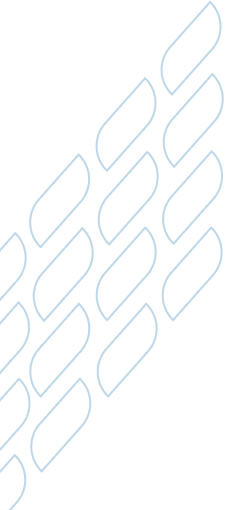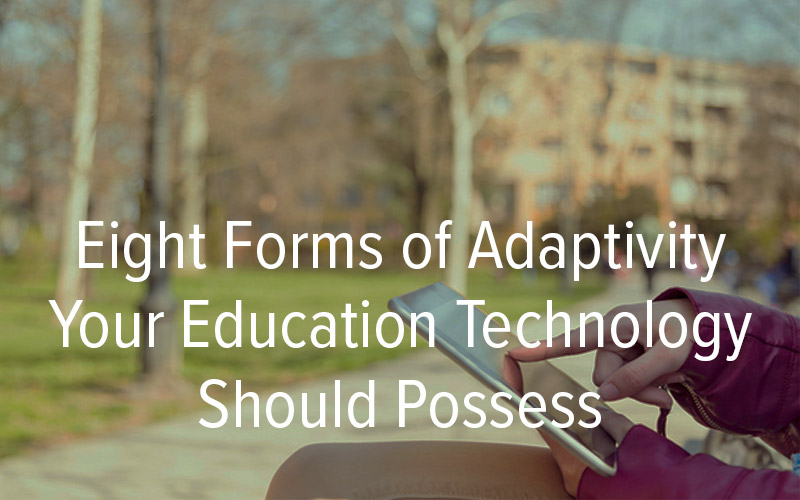
While evaluating education technology, don’t forget about cognitive science. Learners deserve effective study tools, and cognitive science is the force that determines the efficacy of every education technology platform.
The complex human brain – and the knowledge variation among learners – necessitates adaptivity. Following are eight forms of adaptivity that your e-learning software should possess:
1. Selective Feedback – The first time a learner sees a module, they see all of the questions. Their answers to these questions determine what instructional material they need to see. If a learner shows that they already know something, they don’t spend another second on it. This prevents learners from wasting time.
2. Precise Timing – When a learner needs to see specific instructional material, the system doesn’t show it immediately after the question – that would impair learning. Instead, the algorithms wait so when the learner sees the material, it’s at the time that benefits their learning most.
3. Purposeful Repetition – After seeing the instructional material, the algorithms again wait for the right time to ask about that fact or concept again. Learners spend extra time where they show the system they need to, and the system makes sure that they practice until they’re perfect.
4. Smart Refresh – After completing a module, a learner will have access to full refreshers and smart refreshers. Instead of covering all of the content again, a smart refresher only covers what the learner initially didn’t know. This saves time–a learner’s most valuable resource.
5. Shadow Questions – A learner who needs another attempt on a particular topic can be given a variation of the original question, which promotes engagement and prevents memorization.
6. Content Arrangement – Content is loaded into the system in such a way that all of the above adaptations can tailor learners’ experiences. For example, if they are learning a multi-step process (e.g., factoring equations), the process is broken down into several questions. Each question focuses on a particular sub-step or group of sub-steps. This allows the software to precisely pinpoint what the learner has mastered versus where they need extra practice.
7. Learner Messaging – Real-time messages are presented to learners to improve their experience. For example, when the system detects that a learner has become disengaged, it reminds them to concentrate (and suggests that maybe it’s time for a quick break).
8. Actionable Analytics – The personalized learning continues beyond the system when instructors receive learner reports. Areas, where particular learners struggled, are highlighted, facilitating one-on-one discussions.
Transforming a static learning experience into an active learning experience is easier than you think. Learn how.